Transcripts
A transcript or academic history lists all of the credit or non-credit classes that you take at Oakland Community College along with the number of credits and any grades received. Transcripts are either official or unofficial, also called an academic history.
Do You Need to Order Your Official OCC Transcript?
Official transcripts contain the seal of the Registrar's Office. We mail or email (e-transcripts only) these to the people or institutions specified. You may need an official transcript to transfer to another college or apply for employment.
Order Your Official OCC Transcript Online
Request Your Transcript- OCC official transcripts cost $5 per transcript. This includes eTranscripts and printed transcripts.
- You may request that we email an electronic PDF of your official OCC transcript. We send many eTranscripts within 24 hours Orders with attachments or extra processing needs may take us longer to send.
- Attachments may be uploaded and sent with an eTranscript.
- Email notifications let you know the status of your eTranscript request, including when it is sent and when it has been received. You may also request to receive these eTranscript notifications via text message.
- The eTranscript service is not available if you attended OCC before 1981. Please contact transcripts@oaklandcc.edu for assistance in obtaining your transcript if you last attended OCC before 1981.
- For more help ordering an eTranscript, visit the National Student Clearinghouse FAQs.
Request the MTA Endorsement
- If you need the Michigan Transfer Agreement (MTA) endorsement first check your unofficial transcript online using MyOCC to see if the endorsement is already noted (found right before your history of classes).
- If the endorsement is there, you do not need to request the endorsement again.
- If the endorsement is not there, before you submit your transcript request, please send an email to transcripts@oaklandcc.edu requesting your eligibility to be checked. Please wait to submit your transcript request until you receive a response.
If you need a physical transcript, contact transcripts@oaklandcc.edu for further instructions.
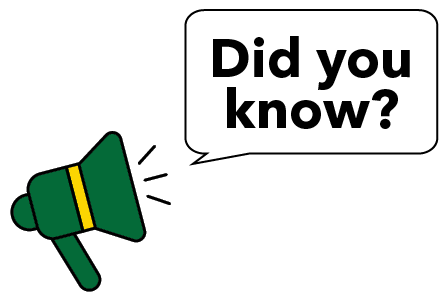
Shaw College in Detroit closed its doors in 1983, and OCC holds those transcripts. If you are a Shaw College graduate and in need of your transcript, you may request it by emailing transcripts@oaklandcc.edu.
How to Send Your Transcript From Another College to OCC
Official transcripts from US or Canadian institutions MUST be sent from your previous accredited university or college to OCC. Your previous institution can email official transcripts to transcripts@oaklandcc.edu or physically mail them to:
Oakland Community College
Transcript Evaluations
2900 Featherstone Rd
Auburn Hills, MI 48326-2845
International transcripts (excluding those from Canadian institutions) must be evaluated by a member of the National Association of Credential Evaluation Services (NACES) before OCC can consider international credits for transfer. After your transcript has been evaluated, notification will be sent to your OCC student email. You may log into your student account to review the results of your transcript evaluation.
Unofficial OCC Transcripts/Academic History
Follow these steps to obtain an unofficial transcript online:
- Log into MyOCC with your OCC student ID and password.
- Click on the Student Planning card.
- Click on Academics in the left toolbar (looks like a graduation cap).
- Click on Unofficial Transcript that appears in the dropdown menu. You will then be provided with a link to open a PDF version of your unofficial transcript.
Contact Information
For General Questions Contact:
Phone: (248) 341-2260
Email: transcripts@oaklandcc.edu
Located:
Auburn Hills Campus
Building B, Room 238
Highland Lakes Campus
Building WH, Room 263
Orchard Ridge Campus
Building M, Room 212
Royal Oak Campus
Building B, Room 120A
Service Hours
- Monday, Thursday & Friday: 8:30 a.m. - 5:00 p.m. (Onsite & Virtual Services)
- Tuesday & Wednesday: 8:30 a.m. - 5:00 p.m. (Onsite & Virtual Services)
- 5:00 - 7:00 p.m. (Virtual)
- Saturday (see dates below): 8:30 a.m. - 12:30 p.m. (Virtual Services Only)
- First two Saturdays in January
- Entire months of July, August, December