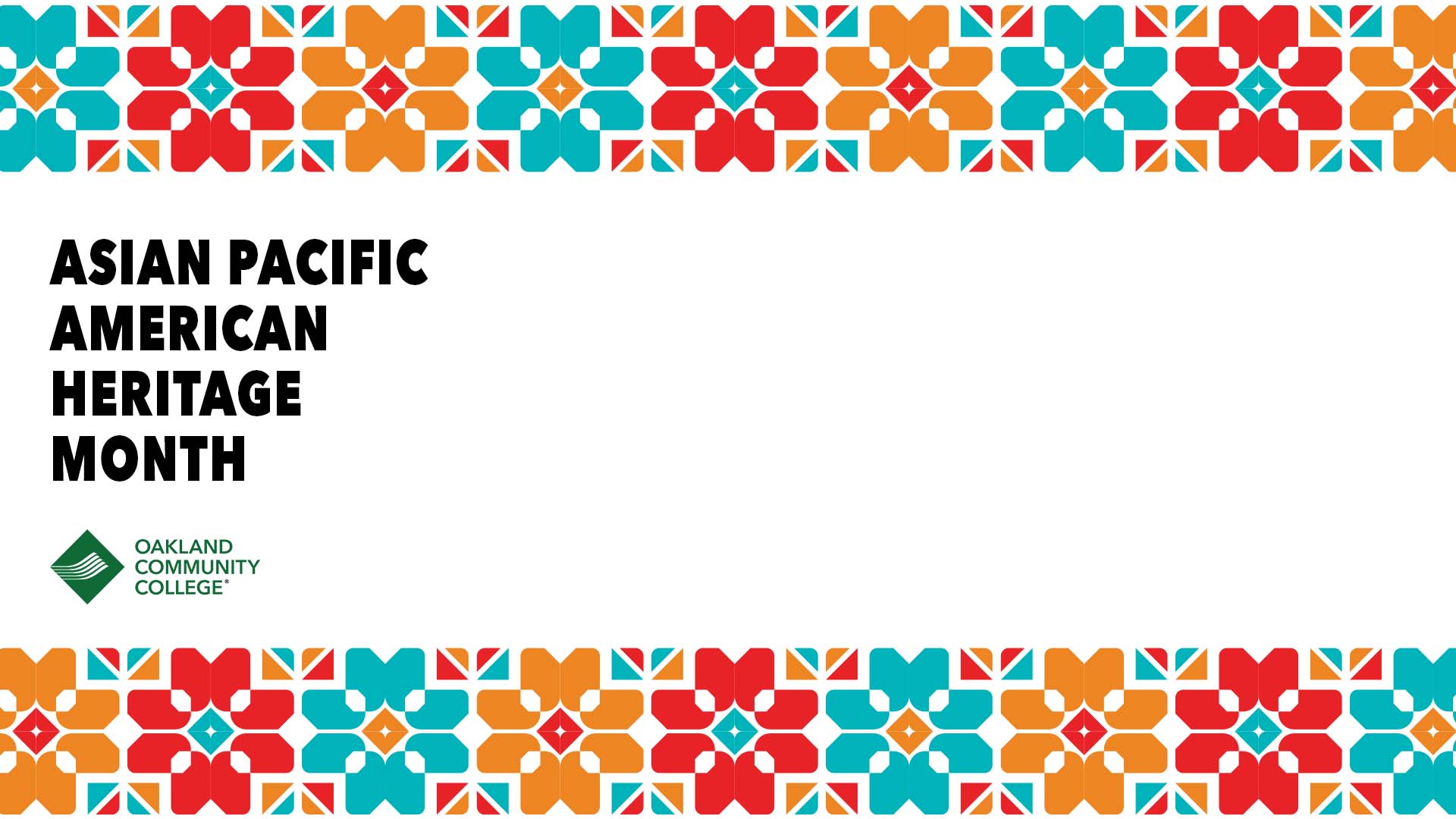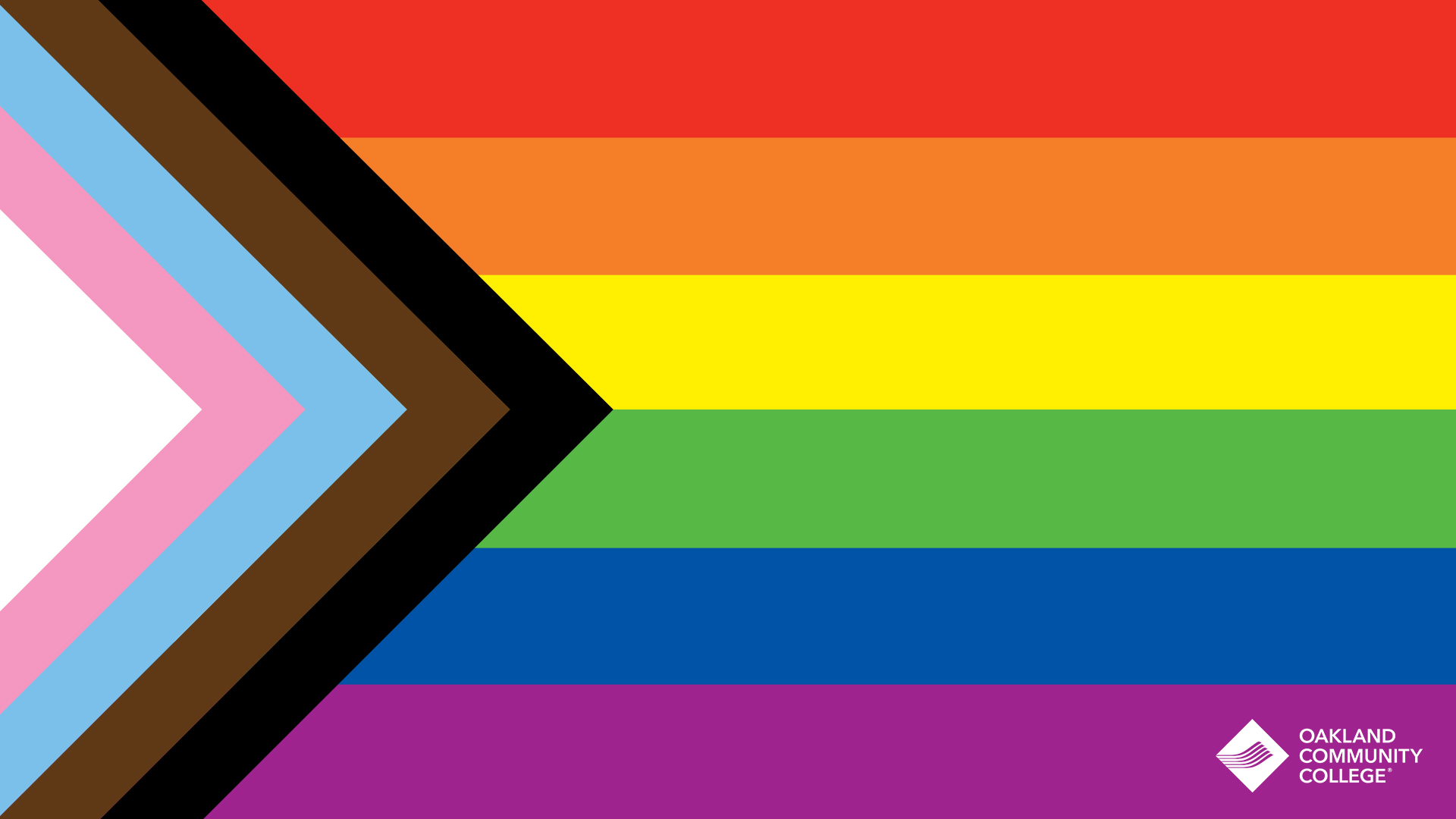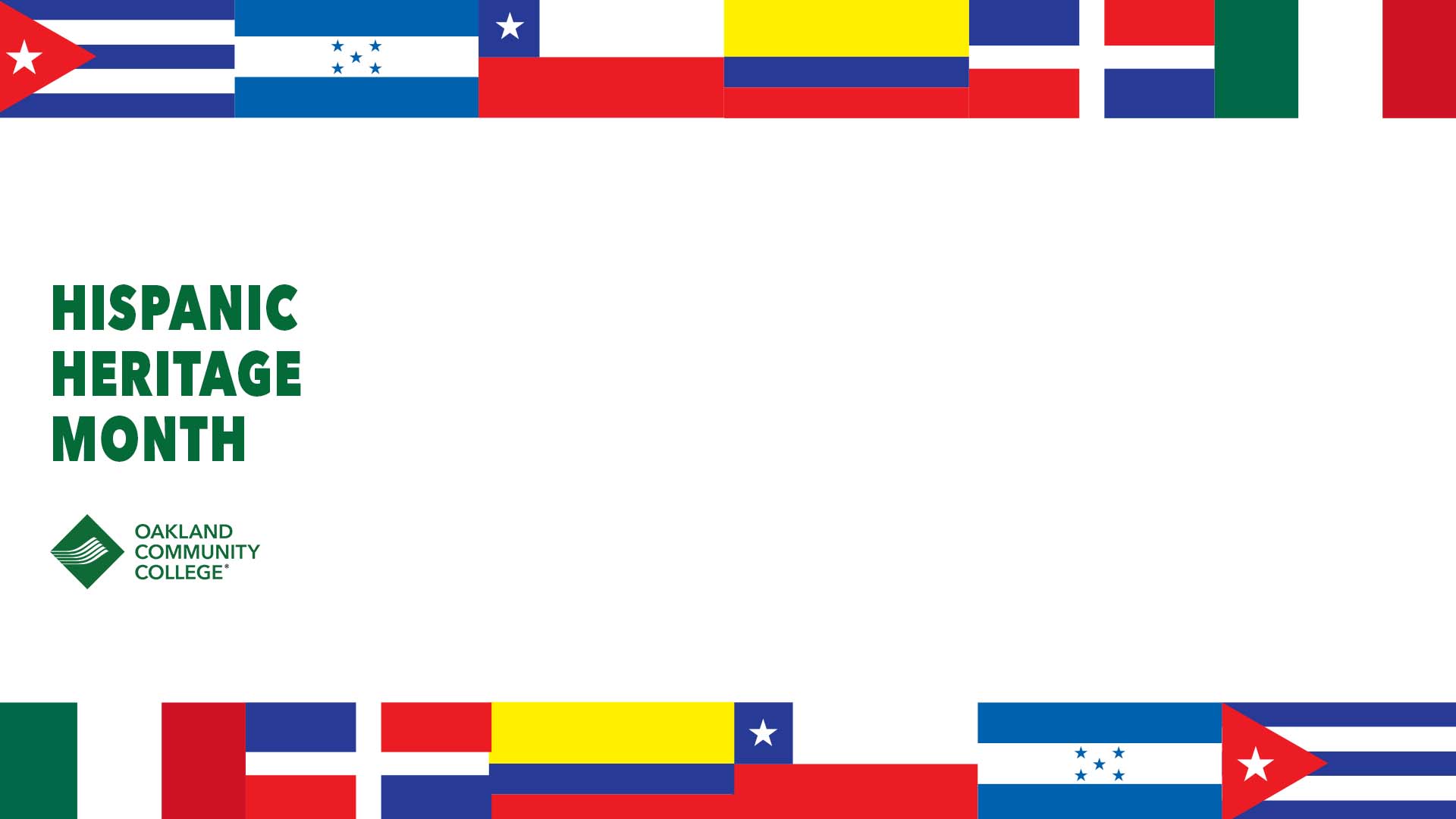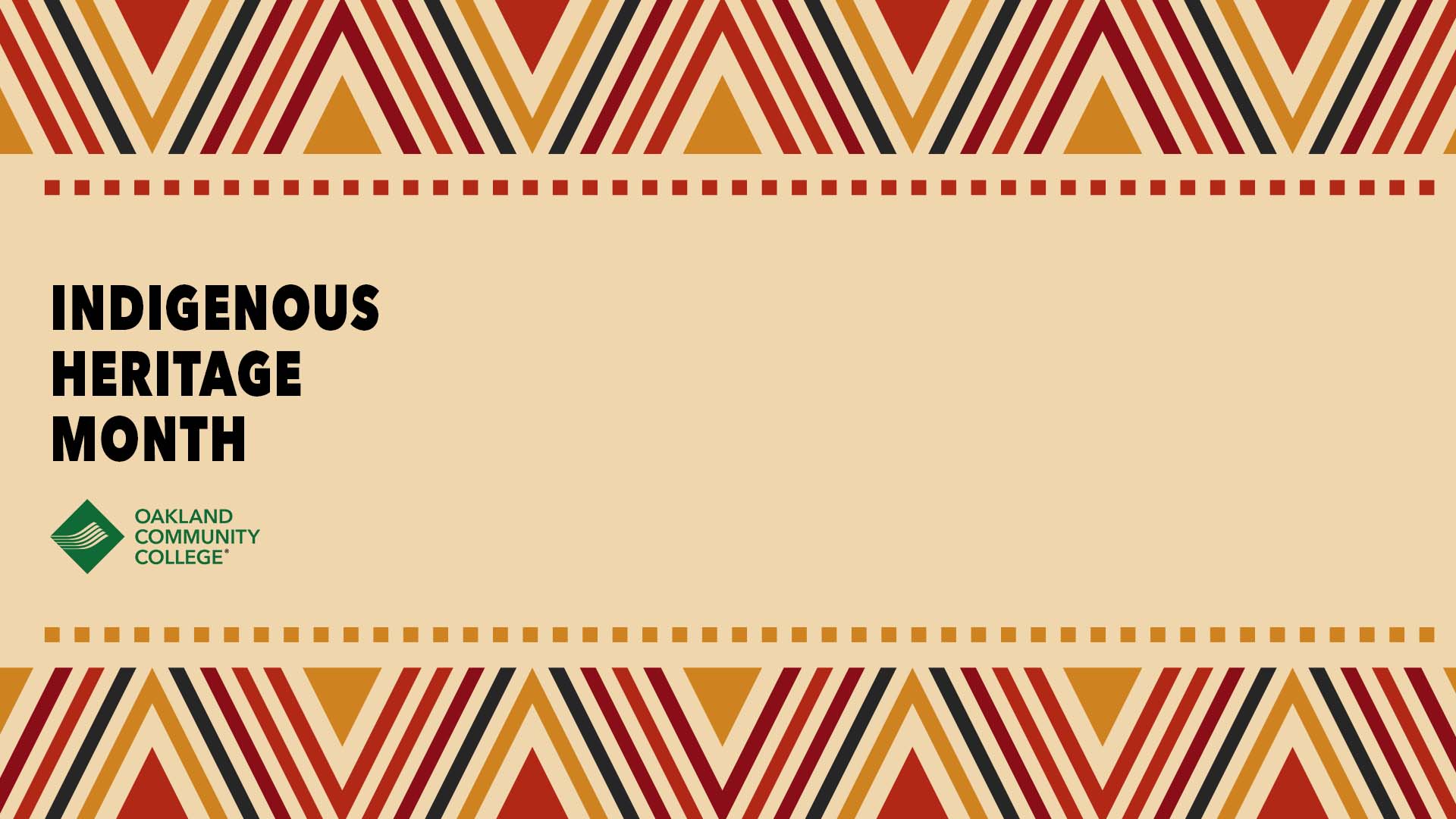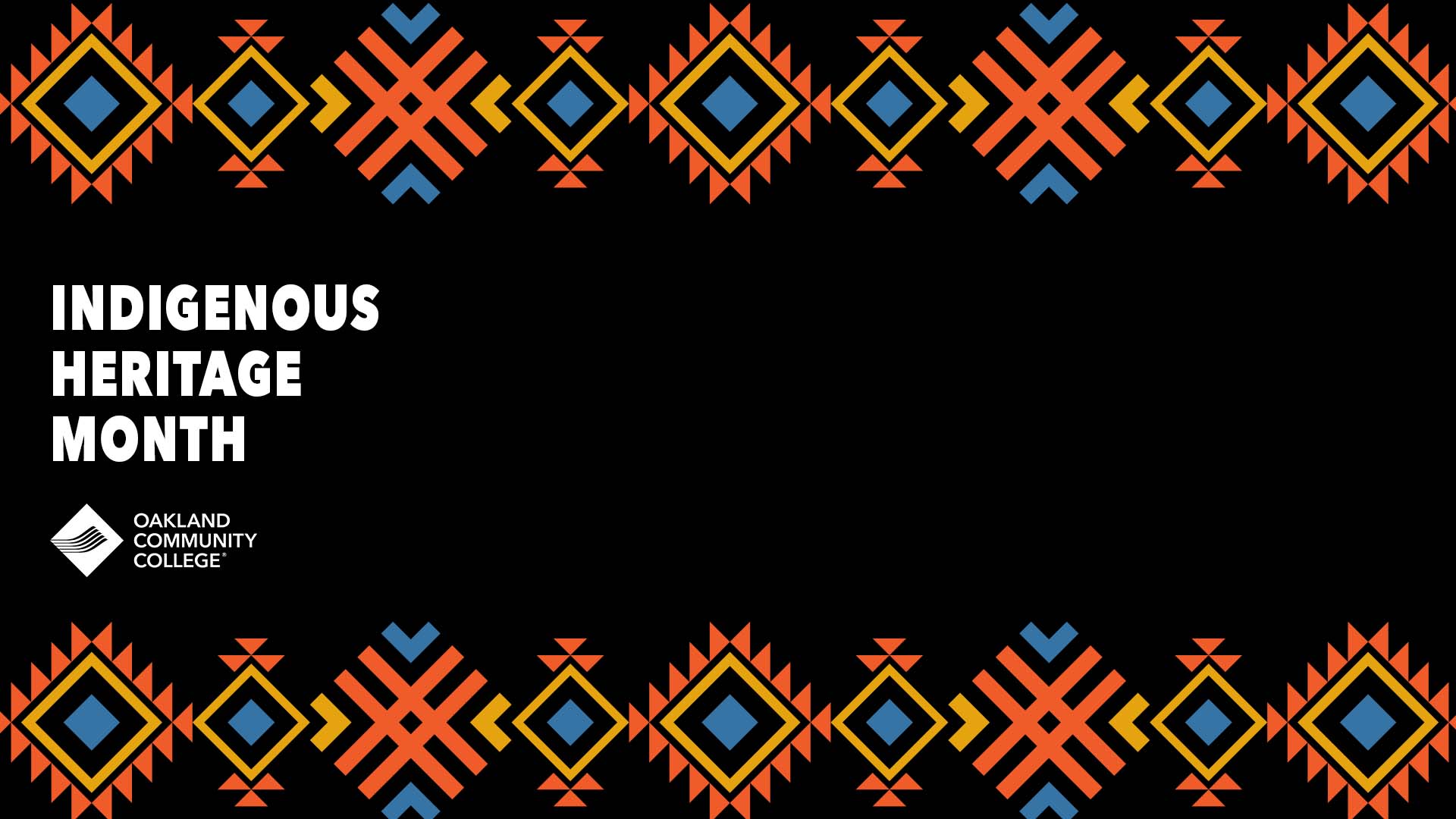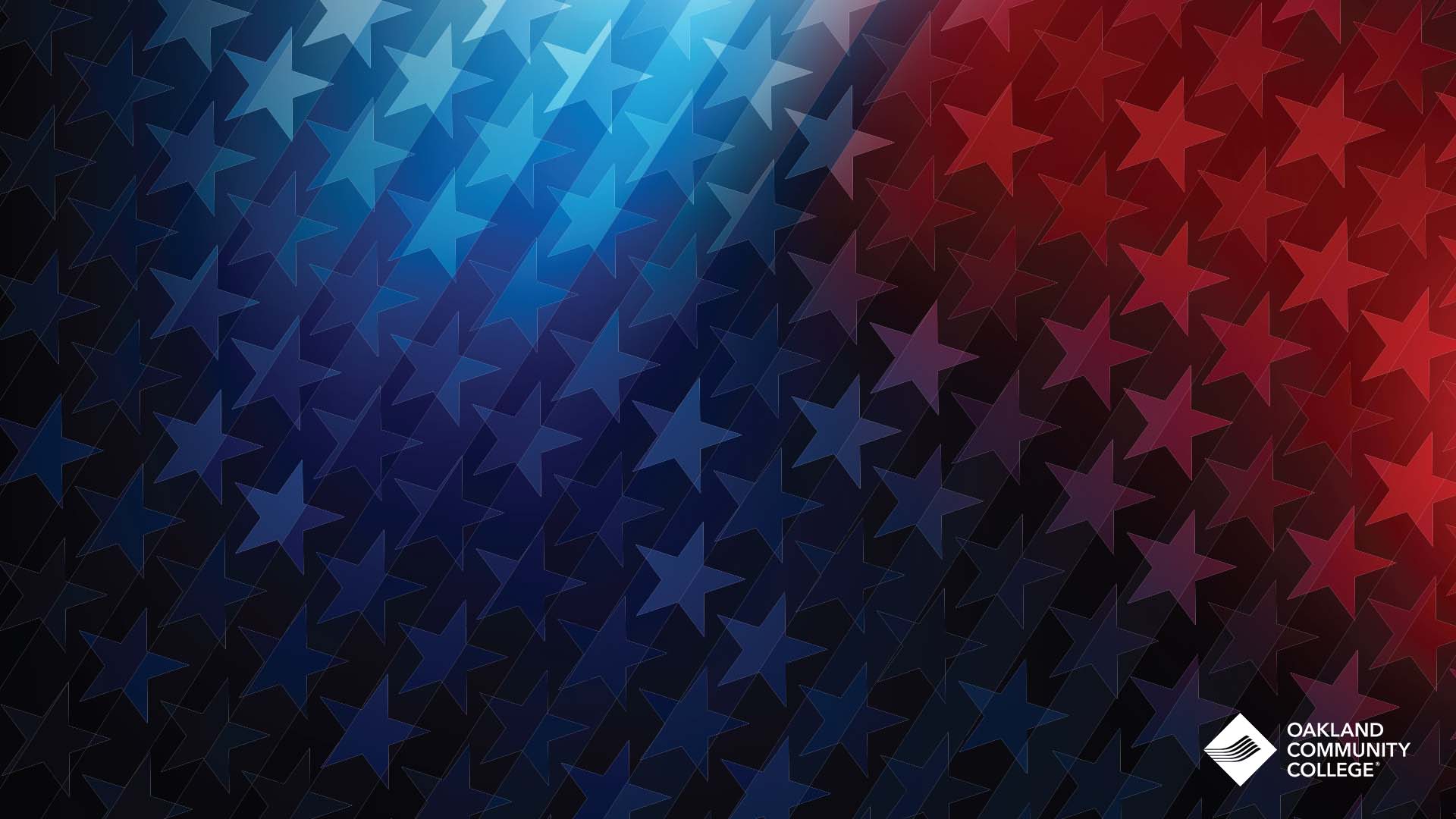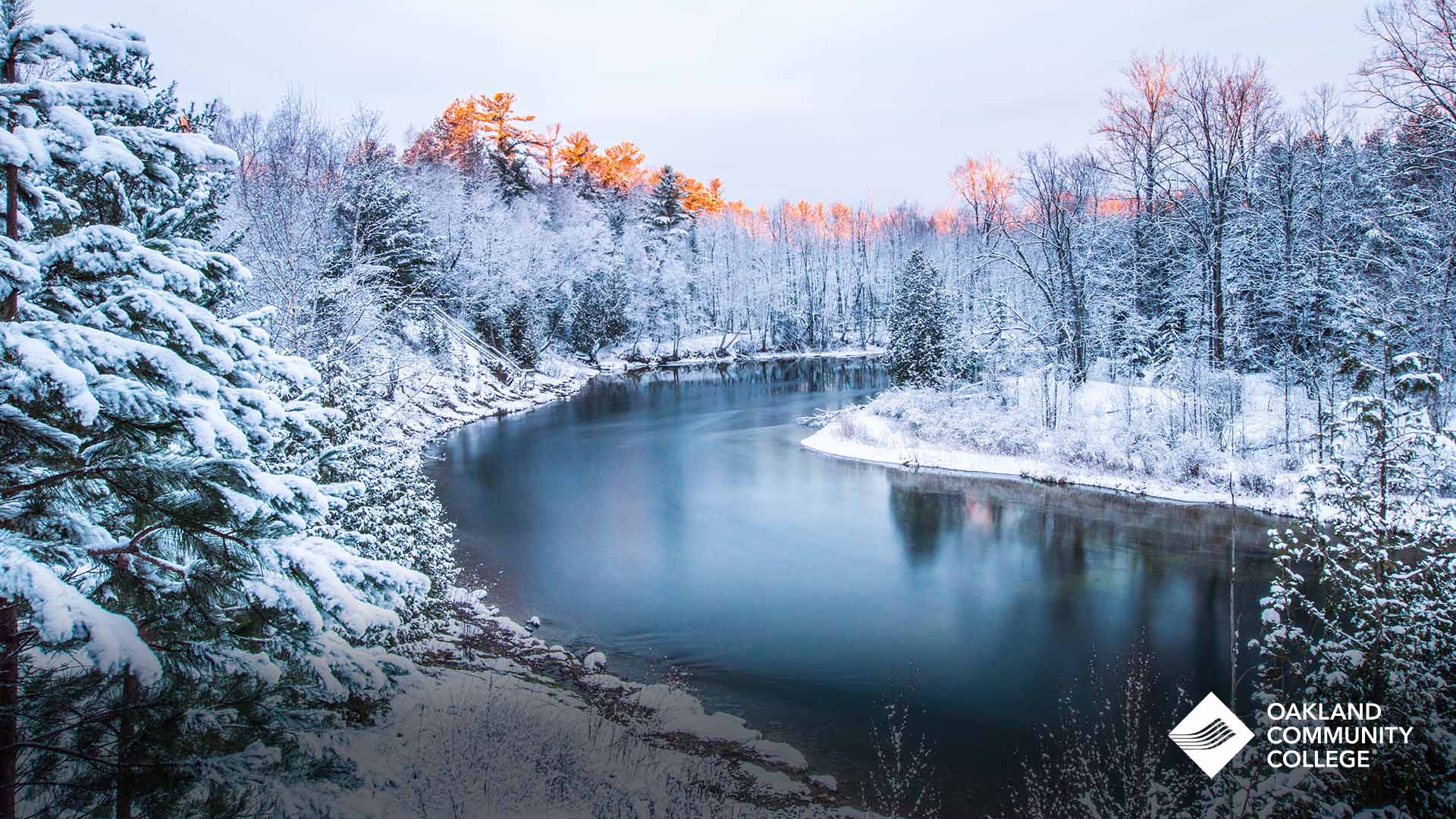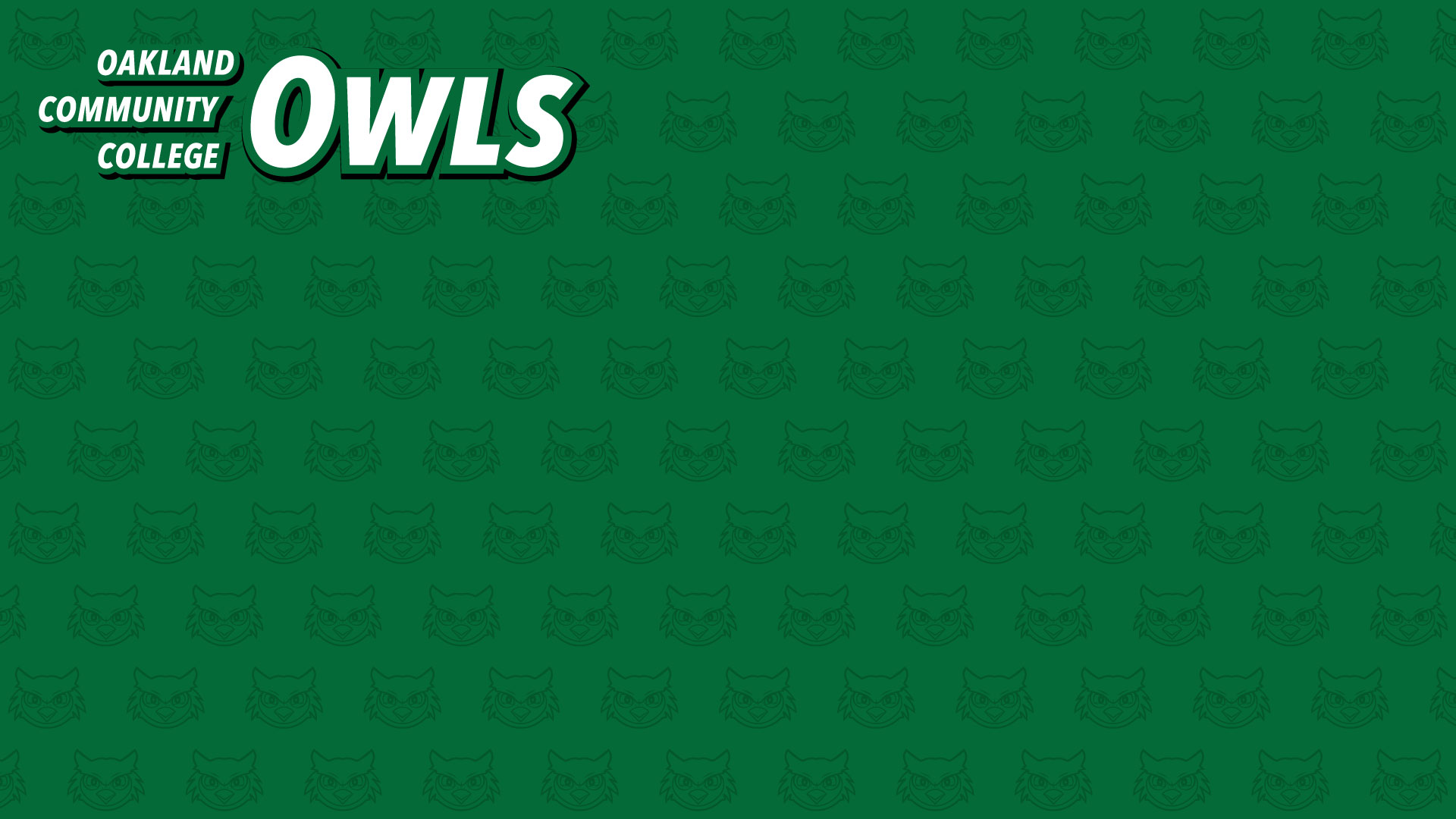Zoom Backgrounds
Even as we return to campus, Zoom will remain a way of life for many of us. Now you can bring your favorite campus or some of your favorite classrooms, labs and gathering areas to your Zoom screen!
Check out our collection of custom backgrounds for your virtual classes, online meetings and Zoom get-togethers. We'll be adding more backgrounds, so feel free to suggest your favorite spots on campus by sending an email to marcomm@oaklandcc.edu.
How to Download
- Right click on the image of your choice
- Click "Save Image As..." and save it to your desired location (desktop, downloads, a folder, etc.)
How to use the backgrounds during meetings:
- Open or launch a Zoom meeting
- Click the up arrow next to "Stop Video" and select "Choose Virtual Background"
- Click the "+" next to Choose Virtual Background to upload your image and set your background
- Don't forget to uncheck the "Mirror my video" box option under Video Settings